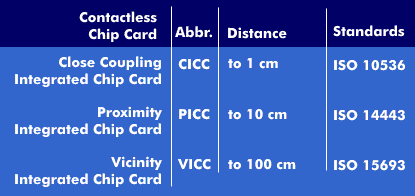Google Analytics
Tarif tol Probolinggo - Pasuruan (Sept 2023)
Apakah disetiap kartu pintar ada berkas dengan indentifier "1PAY.SYS.DDF01"?
Jenis-jenis UID dalam sistem kartu RFID nirkontak (Contactless RFID)
Proximity Integrated Circuit Card (contactless chipcard) (PICC)
The PICC card is a passive smart card that draws its energy via inductive coupling from the proximity coupling device( PCD), which is the RFID reader. Such PICC cards, like most passive RFID tags, operate at 13.56 MHz. Proximity cards are standardized under ISO 14443, they operate with chips and LC circuits and have no power supply of their own. This is provided by charging the capacity of the LC circuit via the RF coupling between the reader and the PICC card. For this purpose, LC circuits tuned to a common frequency are located in the reader and on the PICC card. The energy stored in the capacitance powers the chip and can activate the desired information.
The data transmission between the card reader and the PICC card uses the Wiegand protocol. The information is generated by capacitive or resistive loading of the LC circuit. This leads to a change in the absorption behavior, which is detected by the reader.
Other contactless smart cards include the CICC card, which has to pass the card reader at a distance of a few centimeters, and the VICC card, where the distance can be around one meter.
CARA KALIBRASI TIMBANGAN DIGITAL A12E
CARA KALIBRASI TIMBANGAN DIGITAL A12E
Proses kalibrasi timbangan excellent A12E kapasitas 150kg dengan ketelitian 0,01kg adalah sebagai berikut :
- Nyalakan indicator
- Tekan tombol [#] -> ditahan sampai layar menunjukan angka 999999 kemudian
dilepaskan;- [d 1] -> nilai divisi/toleransi
- Tekan [TARE] -> untuk memilih nilai toleransi (1/2/5/10/20/50)
- Tekan tombol [#]
- [P 0.00] -> jumlah angka desimal dibelakang koma
- Tekan [TARE]untuk memililh format nilai desimal (p #.#)
- Tekan tombol [#]
- [FULL]
- Contoh : [0150.00] kg
- Tekan [TARE] -> untuk pindah antar angka
- Tekan [ZERO] -> untuk memilih angka
- Tekan tombol [#]
- [NoLoAD] -> tunggu sampai lampu stable menyala
- Tekan tombol [#]
- [AdLoAD] -> untuk menentukan berat tertentu
- Contoh : 0100.00 (kg)
- Tekan [TARE] -> untuk pindah antar angka
- Tekan [ZERO] -> untuk memilih angka
- Letakkan beban sesuai dengan berat yang tadi sudah di pilih.Tunggu sampai lampu stable menyala.
- Tekan tombol [#]
- [End]
- Buka penutup switch kalibrasi
- Tekan switch yang ada di belakang indicator untuk menyimpan settingan kalibrasi.
- Display akan menunjukan berat beban yang ditimbang
- Kalibrasi selesai
Demikian proses cara kalibrasi timbangan digital A12E
Indikasi Error pada timbangan Digital A12E
Indikasi Error pada timbangan Digital A12E Error 3
ERR – 1 : Nilai AD terlalu kecil saat mengkalibrasi kapasitas penuh, harap ubah sel beban kapasitas yang tepat.
ERR – 2 : Titik nol berada di luar jangkauan saat mengkalibrasi titik nol, harap pastikan tidak ada beban pada timbangan.
ERR – 3 : Titik nol berada di luar jangkauan saat dihidupkan, harap pastikan tidak ada beban pada timbangan saat menyalakan.
ERR – 4 : Kuantitas sampel input adalah nol saat pengambilan sampel dalam mode penghitungan, harap masukkan jumlah sampel yang tepat.
ERR – 5 : Saat kalibrasi kapasitas penuh, input bobot adalah nol, Silahkan input berat sesuai dengan beban pada timbangan
ERR – 6 : Bobot satuan kurang dari 0,25e saat pengambilan sampel dalam mode penghitungan, harap masukkan kembali jumlah sampel.
ERR – 7 : Bobotnya berada di luar rentang pengaturan nol semi-otomatis, tombol [Nol]. tidak sah.
ERR – 8 : Overflow dari akumulasi berat, harap hapus akumulasi berat
bAt-lo : Daya rendah
Lo : G.W. kurang dari -20e
oL : Overload, atau malfungsi sel beban, harap kalibrasi ulang FS, dan periksa sambungan load cell
Pi Coin
Pi Coin adalah cryptocurrency yang dikembangkan oleh tim di Stanford University. Berikut adalah penjelasan spesifik tentang Pi Coin: ### 1. ...
-
Perbedaan antara Mode Titik Akses (Access Point Mode) dan Mode Router terletak pada fungsi dan cara mereka menangani lalu lintas jaringan. B...
-
Dalam jaringan dengan jumlah PC lebih dari 10 dan salah satu-nya digunakan untuk sharing printer, sering terjadi beberapa pengguna tidak ...
-
Cara mengonversi drive MBR ke GPT untuk mengalihkan BIOS ke UEFI di Windows 10 UEFI membuat perangkat Anda lebih aman dan lebih cepat daripa...